This article will discuss the best Linux RDP servers, highlighting critical areas such as performance, security, and ease of use.
Whether you need versatile protocol support, low latency, high security, or simplicity, this guide will help you find the right remote desktop solution for your Linux environment.
Key Point & Best Linux RDP Servers List
| Tool | Key Point |
|---|---|
| Remmina | Supports multiple remote desktop protocols (RDP, VNC, SSH, etc.). |
| TeamViewer | Offers extensive cross-platform support and easy setup with remote management features. |
| TigerVNC | Provides a high-performance VNC server with advanced features like encryption. |
| AnyDesk | Known for its low latency and high-quality remote desktop experience. |
| Rdesktop | A lightweight RDP client primarily for Linux environments. |
5 Best Linux RDP Servers
1. Remmina
Remmina is a remote desktop client for Linux that can be used with different protocols, such as RDP (Remote Desktop Protocol),
VNC (Virtual Network Computing), SSH (Secure Shell) and others. Linux users highly appreciate it because it has many features, including working on several protocols simultaneously, seamless session management, and an easy-to-use interface.
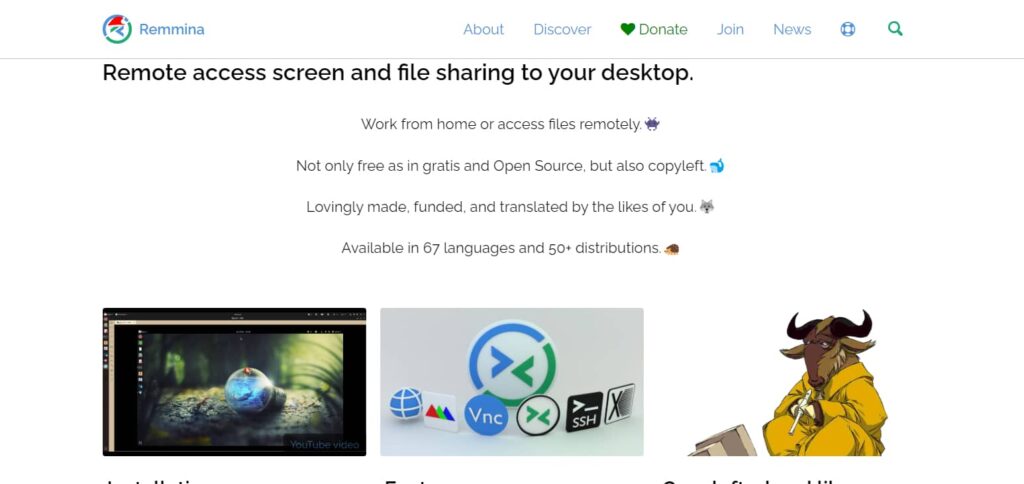
Remmina is designed to handle multiple connections simultaneously and works well with various remote desktop servers, making it one of the best options for Linux environments.
In this case, it offers reliable and flexible remote access and management solutions.
Remmina Features
- RDP, VNC, SSH, and other remote desktop protocols are supported.
- It has advanced session management features.
- The user interface is customizable to suit your preferences.
- This system lets you connect to more than one remote computer at the same time.
- It has built-in support for key-based authentication.
2. TeamViewer
Renowned for having cross-platform compatibility and offering one of the leading remote desktop solutions, it is TeamViewer.
It has a user-friendly interface, is unique among Linux RDP servers, is easy to set up, and is packed with powerful features like remote management, file transfers, and session recording.
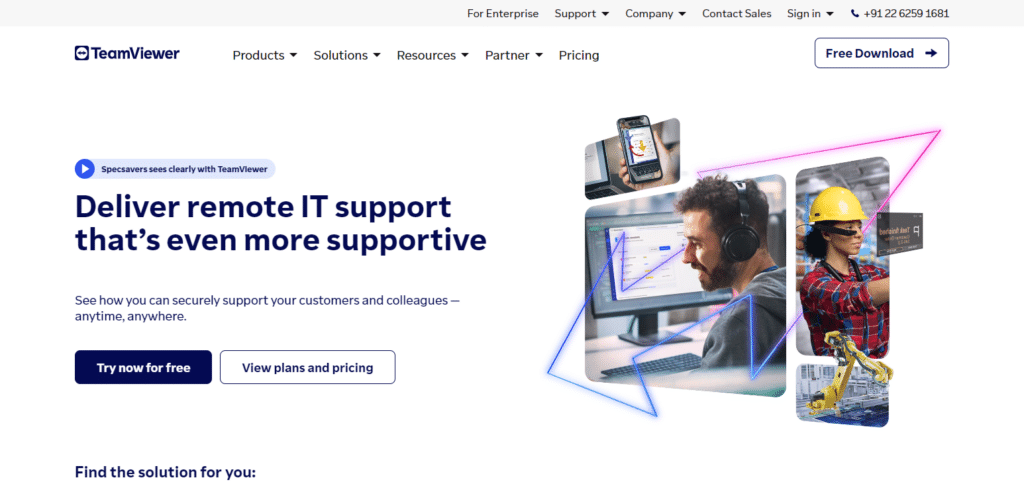
TeamViewer’s ability to run flawlessly across systems and its speed and reliability make it an excellent choice for those using Linux since they desire an efficient remote desktop tool.
Being secure while supporting unattended access also raises its appeal as a leading remote desktop solution.
TeamViewer Features
- Platform support is cross, including Linux.
- It is easy to set up; rapid remote access is enabled.
- Tools for supporting and managing remotely come with it already.
- Video and audio transmission of high quality.
- Advanced security features inclusive of end-to-end encryption.
3. TigerVNC
TigerVNC is a highly recommended application by Linus users for those needing a VNC server with good performance.
It is notable for its fast and responsive remote desktop experience, encryption, and session-sharing features.
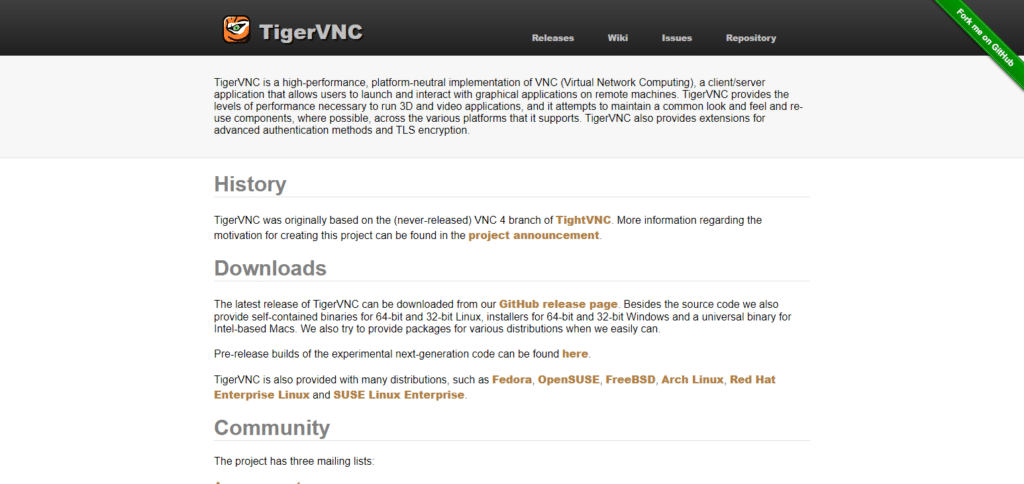
TigerVNC was designed to make the connection smooth and reliable even over low-speed networks, making it ideal for different use cases.
The software enables multiple display resolutions and configurations while remaining open-source, hence extensively customizable and integrative in Linux operating system environments.
Ultimately, concentrating on performance and security ensures that TigerVNC remains one of the most excellent RDP solutions over Linux OS platforms.
TigerVNC Features
- A very fast VNC Server tuned for quick response time.
- Supports highly secure connections with advanced encryption.
- Manages a variety of display settings and resolutions.
- It is open source with plenty of customization options.
- Has beneficial features such as session sharing and collaboration.
4. AnyDesk
AnyDesk has become one of the most effective and finest remote desktop servers that Linux users can choose.
It’sLowency and high performance afford a seamless mote access experience free from lags, even on constrained bandwidth connections.
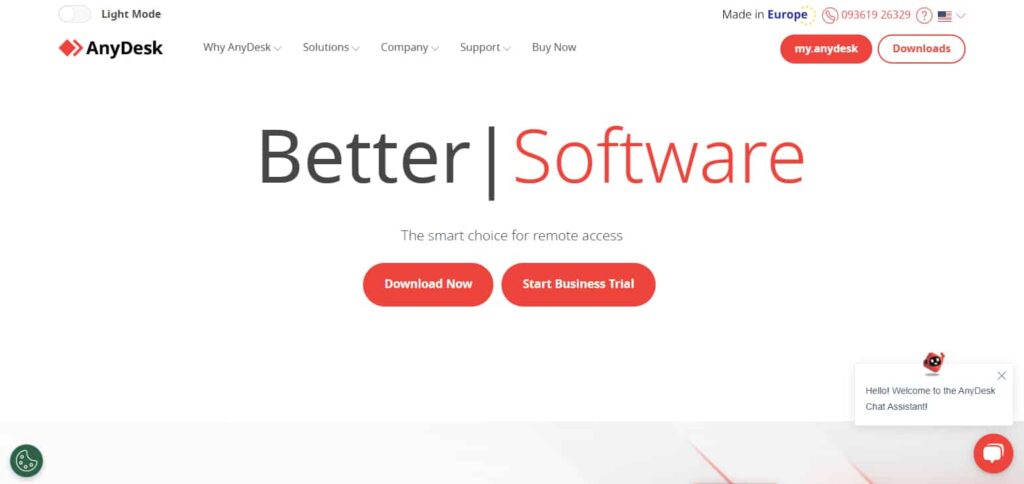
It is easy to use by all levels of users; whether you are a new or an advanced user, its interface is friendly, and the setup is simple.
AnyDesk also provides robust security measures like customizable access controls and end-to-end encryption for secure remote connection.
Furthermore, it differentiates itself from other top Linux RDP server solutions because of its ability to handle multiple Linux distributions and allow for multiple simultaneous sessions during remote desktop connections.
AnyDesk Features
- Smooth remote access is possible through ultra-low latency.
- Less bandwidth usage but a high-quality display.
- Setting up and working with the interface is easy for everyone as it is user-friendly.
- It has robust security due to end-to-end encryption.
- It allows several users to log in at the same time.
5. desktop
Linux users looking for a simple remote desktop solution have no better option than Rdesktop because it is lightweight and reliable.
It depends on the Remote Desktop Protocol (RDP) to give a stable and efficient connection to Windows machines.
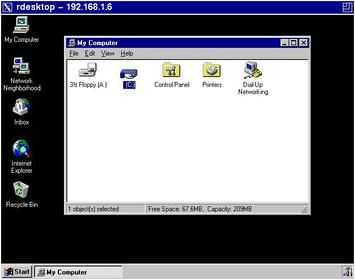
Its simplicity and speed have always been the strength of desktops as remote access tools, which means it’s suitable for users who do not require many features on their toolbars.
Even though the desktop lacks advanced technologies like its counterparts, its primary functions are enough to make it work properly with different flavors of Linux to meet demands from individuals needing high performance and decongested Internet connections about remote desktop connectivity.
Desktop Features
- Fast and lightweight performance
- Simple, no-nonsense user interface
- Compatibility with different distros of Linux.
- Efficient connection to Windows RDP servers.
- Use minimal system resources.
How To Choose the Best Linux RDP Servers?
It is essential to take several factors into account while choosing the best Linux RDP server:
Protocol Support
Ensure you can use the remote desktop protocols you need on your server (e.g., RDP, VNC, SSH).
Performance
Low latency and high responsiveness are desirable when connecting over a slow network.
Security
When selecting a server, opting for those with strong encryption and authentication to secure your data is good.
Compatibility
Ensure it works well with your Linux distribution and other systems you may want to use.
Features
Other extra features include multi-session support and file transfer capacity remote management tools.
Ease of Use
Check out things like the user interface and how easy it is to set up, especially the many users or connections under your control.
Support and Documentaticonnections are
Consider if there is ample documentation about this system; also, look at whether or not community/professional help can be sought.
Conclusion
When deciding the best Linux RDP server, performance, security, and usability must be balanced. In this regard, each of them comes with its strengths; Remmina supports various protocols,
While TeamViewer provides excellent connectivity on multiple platforms and advanced functionalities, TigerVNC boasts high-performance VNC features, and AnyDesk enjoys its low latency and high-quality connection. Rdesktopp is appreciated for being simple and efficient.
It is essential to consider your specific needs, such as protocol requirements, security preferences, and performance level, to make an informed decision regarding the best choice for your remote desktop needs.










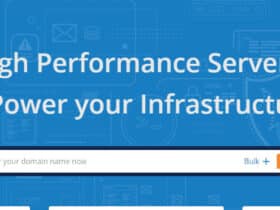

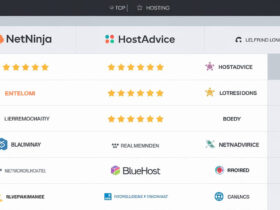
Leave a Reply